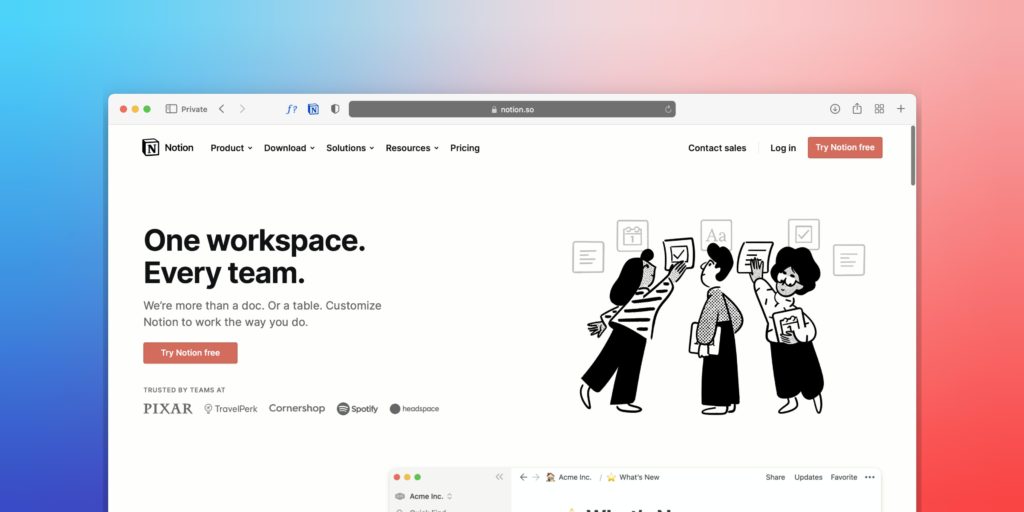Notion has started testing a new component called Notion AI, adding artificial intelligence’s power in your Notion workspace. With this you just have to tell Notion AI whether you want a blog post, a story or an email template and it writes all of it for you.
The goal of Notion is to make software toolmaking regular, and Notion AI will help achieve that goal. Anyone will be able to customise a computer to suit their demands, but they will also be able to expand their mental capacity and make even better use of their tools. “We’re at an important inflection point. The potential of artificial intelligence has grown exponentially and will continue to grow. There’s so much power here already — and we wanted to bring that into Notion for our users.” says Notion CEO Ivan Zhao.
Naturally, there are several AI-powered writing tools available, like Grammarly, Jasper, and Google’s new Wordcraft, all of which are fast improving as a result of large language models. These models provide computer programmes a lot more context, enabling them to grasp sentences and paragraphs rather than single words, which improves their ability to read, comprehend, and write various types of material.
How will Notion AI help you with writing
Notion AI is a writing tool that can aid you with writing, brainstorming, editing, summarising, and other tasks. Think of Notion AI as a partner. Your ability to think more clearly and efficiently is improved.
Your ability to concentrate on more worthwhile work will be helped by Notion AI. With some of the most difficult parts of writing, it can save you time. Although it has limitations, it can nonetheless make you more productive. Though Notion AI won’t create a blog article that you can publish, it can assist you in skipping the rough first drafting stage and moving straight into improving and refining.
The company is launching the tool steadily. Currently, the private alpha is accessible via waitlist only.
For more updates follow:https://technoun.com/